If you want to be able to watch the BBC or their nightly news without a 1 or 2 day delay, or without getting the watered down, censored for America version (BBC America), here's a tip to get you watching BBC iPlayer.
You'll need firefox to use this mod or a way to access proxies.
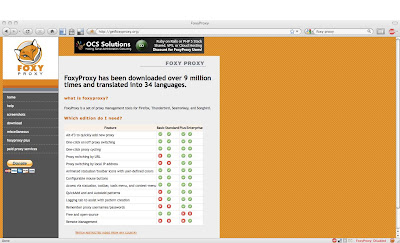 |
Step 1: Download Foxy Proxy for firefox. Navigate here to get to foxy proxies page. |
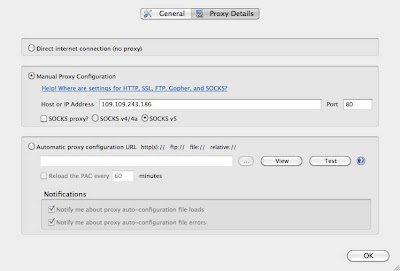 |
| 2. Click on add new proxy.Name the Proxy and the click on the Proxy Details button.. Select the Manual Proxy Configuration radio button. Enter the following IP Address 109.109.243.186 Port: 80. Click OK. |
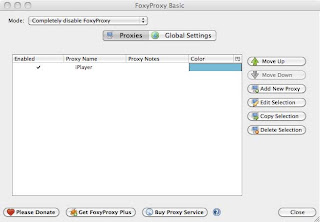 |
| 3. Your proxy page should look like this now. |
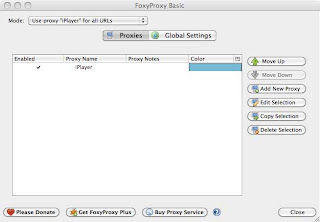 |
4. Select "Use proxy (whatever you named it) for all URLs" from the Mode button at the top left. You should now be able to go to www.bbc.co.uk/iplayer/ and watch user content.
|
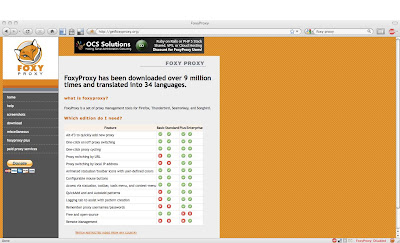
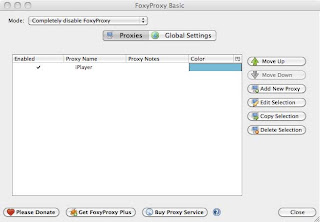
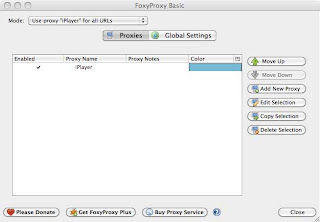

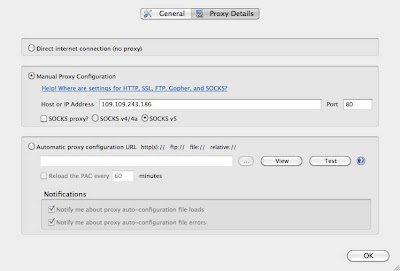
No comments:
Post a Comment